How to Study Online: A Beginner’s Guide
Distance learning has emerged as a vital tool for personal and professional development, and knowing how to study online is essential. Whether you’re pursuing a degree, enhancing your skills, or exploring a new hobby, learning remotely offers unparalleled flexibility and access to resources worldwide. However, starting your distance learning journey can be overwhelming. This guide aims to simplify the process, providing you with practical tips and strategies to thrive in a virtual learning environment.
Table of Contents
- Introduction to Distance Learning
- Setting Up Your Ideal Study Environment
- Time Management Strategies for Distance Learners
- Staying Motivated and Avoiding Distractions
- Effective Communication in a Virtual Classroom
- Utilising Technology and Resources
- Overcoming Common Challenges in Distance Learning
- Next Steps: Advancing Your Distance Learning Skills
- FAQs
- Conclusion
- Glossary
1. Introduction to Distance Learning
Distance learning, also known as online learning or e-learning, has significantly transformed education by enabling individuals to study without being physically present in a traditional classroom. Importantly, this mode of education leverages technology to deliver instruction remotely, thereby making learning accessible to anyone with an internet connection.
Equally significant, distance learning offers unparalleled flexibility, allowing learners to balance their studies with personal and professional commitments. As a consequence, it has become a preferred choice for those seeking to enhance their skills, pursue new careers, or engage in lifelong learning. Thus, understanding the fundamentals of distance learning is essential for navigating and maximising the benefits of this contemporary educational approach.
Benefits:
- Flexibility: Learn at your own pace and schedule.
- Accessibility: Access courses and resources from anywhere.
- Diversity: Connect with instructors and peers globally.

2. Setting Up Your Ideal Study Environment
Creating a dedicated study space is crucial for focus and productivity. To begin with, a specific area for studying helps you establish a consistent routine. As a result, you signal to your brain that it’s time to focus. In the same way, an organised environment reduces unnecessary distractions that might otherwise derail your progress.
Meanwhile, having all your study materials within reach ensures that you save time and maintain efficiency. Not only that, but a well-lit and comfortable space also supports better concentration during long study sessions. Similarly, personalising your space with inspiring items can make it more inviting and motivating. Therefore, setting up the right study environment creates the foundation for productive learning. Ultimately, it’s an investment in both your focus and academic success.
What Needs to Be Done
- Choose a Quiet Space: Select a place with minimal distractions.
- Ensure Comfort: Invest in a comfortable chair and desk – this isn’t essential, just make sure it’s a place where you feel relaxed and quiet.
- Organise Supplies: Keep all necessary materials within reach.
Tips
- Personalise Your Space: Add motivational quotes or plants to make it inviting.
- Good Lighting: Use natural light or a desk lamp to reduce eye strain.
- Limit Distractions: Turn off TVs and silence unnecessary notifications.
Suggested Tools or Resources
- Noise-Cancelling Headphones: To block out background noise.
- Desk Organiser: To keep your study area tidy.

3. Time Management Strategies for How to Study Online
Effective time management is essential for staying on track and reducing stress in your studies. At the outset, having a clear plan ensures you meet deadlines without last-minute scrambling. For example, creating a detailed daily schedule helps you visualise your priorities. In addition, dividing larger tasks into smaller, manageable steps can make them feel less overwhelming.
On the other hand, ignoring time management can lead to missed deadlines and unnecessary anxiety. Furthermore, using tools like planners or apps helps you monitor progress and adjust when needed. Along the way, incorporating breaks into your schedule prevents burnout and keeps your mind fresh. For this reason, effective time management is a skill that benefits both your academic and personal life. Eventually, mastering it can lead to a more balanced and rewarding learning experience.
What Needs to Be Done
- Create a Schedule: Outline your study times and stick to them.
- Set Goals: Define what you want to achieve each session.
Tips
- Use a Planner or Calendar App: Tools like Google Calendar can help manage your time.
- Prioritise Tasks: Tackle the most important or challenging tasks first.
- Breaks are Important: Incorporate short breaks to maintain focus.
Suggested Tools or Resources
- Time-Tracking Apps: Apps like Toggl can monitor how you spend your time.
- Task Management Tools: Platforms like Trello or Asana for organising tasks.

4. Staying Motivated and Avoiding Distractions
Maintaining motivation is critical for success in distance learning, especially when studying alone at home. Initially, it’s important to set clear and specific objectives to guide your efforts. In the meantime, creating a reward system for completing tasks can enhance your motivation. In contrast, failing to address distractions can derail your progress and hinder productivity. Moreover, techniques like the Pomodoro Method or mindfulness practices can help maintain focus throughout the day.
On the flip side, ignoring short breaks can lead to mental fatigue and reduced efficiency. Consequently, limiting interruptions like social media or unnecessary notifications is essential for staying on task. To illustrate, setting boundaries with family members or roommates can help protect your study time. In the end, maintaining a balance between motivation and minimising distractions ensures steady progress toward your academic goals.
What Needs to Be Done
- Set Clear Objectives: Know why you’re learning and what you aim to achieve.
- Monitor Progress: Regularly assess your accomplishments.
Tips
- Limit Social Media: Use apps that block distracting websites during study times.
- Find a Study Buddy: Partnering with someone can increase accountability.
- Reward Yourself: Celebrate milestones to stay motivated.
Suggested Tools or Resources
- Focus Apps: Apps like Forest help you stay off your phone.
- Pomodoro Technique: Study in intervals (25 minutes study, 5 minutes break).

5. Effective Communication in a Virtual Classroom
Effective communication in a virtual classroom bridges the gap between students, instructors, and peers. First of all, participating actively in discussions ensures you understand the material more deeply. Meanwhile, asking clear and concise questions helps you clarify any areas of confusion. In addition, sharing your thoughts and insights contributes to a more engaging and collaborative learning environment.
However, keeping your communication respectful and professional is just as important in virtual settings. For instance, using proper netiquette can prevent misunderstandings and maintain a positive atmosphere. As a result, good communication builds trust and rapport with your peers and instructors. In summary, fostering strong communication habits in a virtual environment prepares you for both academic and professional success. Ultimately, it strengthens your learning experience and helps you feel connected despite the distance.
What Needs to Be Done
- Participate Actively: Join discussions and group projects.
- Ask Questions: Seek clarification when needed.
Tips
- Be Professional: Maintain a respectful tone in all communications.
- Use Available Channels: Utilise the provided forums, emails, or chat features.
- Feedback is Valuable: Provide and accept constructive feedback.
Suggested Tools or Resources
- Video Conferencing Software: Tools like Zoom or Microsoft Teams.
- Collaboration Platforms: Use Slack or Discord for group communication.

6. Utilising Technology and Resources
Leveraging the right technology and resources significantly enhances your distance learning experience. To start, familiarising yourself with learning platforms ensures a smoother and more efficient workflow. Additionally, exploring supplementary resources like online libraries and educational websites can provide valuable insights into your subjects. Even so, it’s essential to keep your software and devices updated to prevent technical hiccups. On top of that, backing up your files regularly safeguards your work against unexpected losses.
At the same time, using productivity apps and tools can streamline your organisation and task management. For example, apps like Notion or Google Calendar help you track assignments and deadlines. Consequently, integrating technology into your routine can save time and make studying more enjoyable. Finally, staying informed about new advancements ensures you remain adaptable in an ever-changing digital landscape.
What Needs to Be Done
- Familiarise Yourself with Platforms: Learn how to navigate your Learning Management System (LMS).
- Explore Online Resources: Utilise e-books, journals, and educational websites.
Tips
- Keep Software Updated: Regular updates ensure security and functionality.
- Backup Your Work: Use cloud storage like Google Drive or Dropbox.
- Stay Informed: Keep up with new tools that can aid your learning.
Suggested Tools or Resources
- Educational Websites: Lewis College, Khan Academy, Coursera, or Udemy for supplementary learning.
- Productivity Tools: Evernote or Notion for note-taking and organisation.
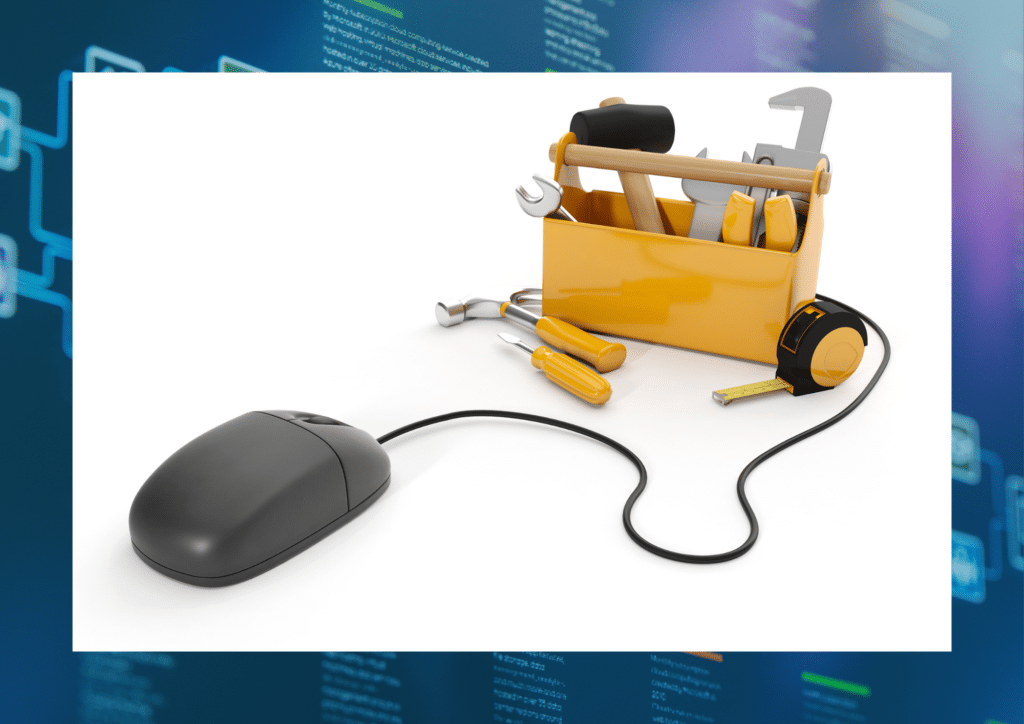
7. Overcoming Common Challenges in Distance Learning
Distance learning comes with unique challenges, but addressing them proactively can lead to a smoother experience. For starters, recognising potential issues like technical difficulties or procrastination allows you to prepare accordingly. Next, developing a backup plan for technology failures can reduce stress during unexpected disruptions. Furthermore, feelings of isolation can be addressed by participating in virtual study groups or online forums.
In contrast, failing to engage with others may lead to decreased motivation and a sense of disconnect. Moreover, adopting time management techniques helps you stay organised and avoid the pitfalls of procrastination. For instance, setting clear daily goals keeps your workload manageable and achievable. To put it simply, preparing for these challenges ensures that you stay focused and resilient. Finally, overcoming obstacles in distance learning builds both confidence and adaptability for future endeavours.
Common Challenges and Solutions
- Technical Issues:
- Solution: Have a backup device or internet source; save work frequently.
- Procrastination:
- Solution: Set smaller goals; use time management techniques.
- Feeling Isolated:
- Solution: Join online study groups; participate in forums.
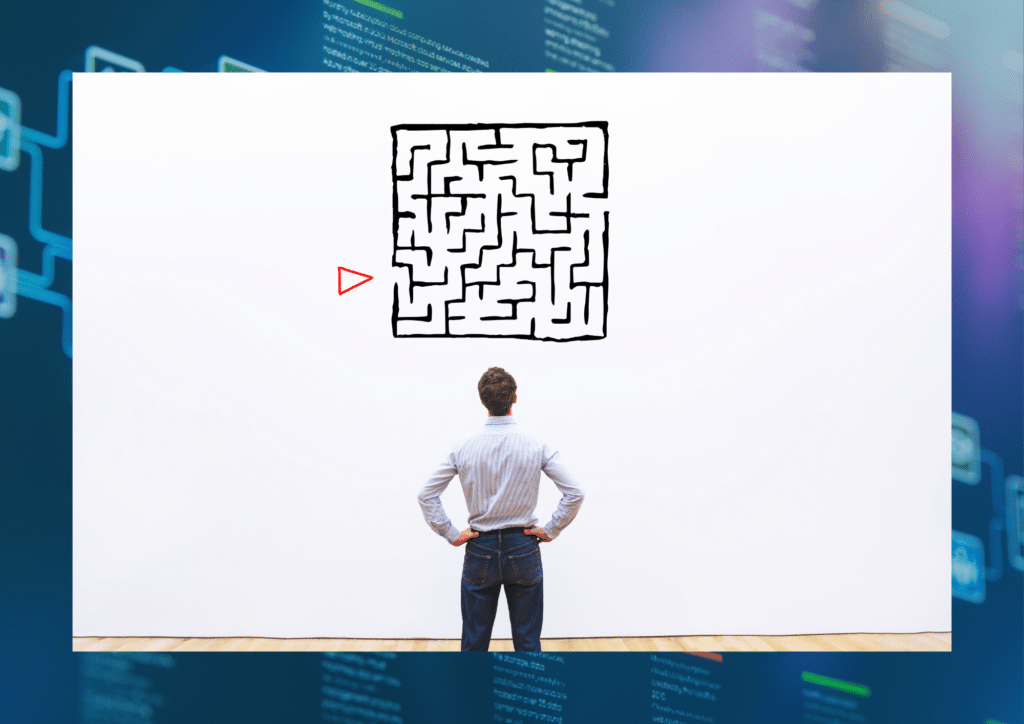
8. Next Steps: Advancing Your Distance Learning Skills
Ready to take your skills to the next level?
Suggestions
- Advanced Courses: Enrol in higher-level classes or certifications.
- Skill Development: Focus on areas like critical thinking or advanced research methods.
- Networking: Connect with professionals and peers in your field of interest.
- View our most popular courses: PA Diploma, Executive Assistant Diploma and Medical Secretary.
9. FAQs
Q1: How do I stay disciplined without a structured classroom?
A: Staying disciplined in distance learning requires creating structure for yourself. Start by establishing a consistent study routine that aligns with your daily schedule. Use tools like calendars or task management apps to organise assignments and deadlines.
Additionally, set realistic goals for each study session to maintain focus and track progress. For motivation, remind yourself of the reasons behind your learning journey and reward yourself after completing milestones. Most importantly, eliminate distractions by studying in a dedicated, quiet space and sticking to your planned schedule.
Q2: What if I struggle with the technology used in distance learning?
A: It’s common to feel overwhelmed by new technology, but resources are available to help. Begin by exploring tutorials or help guides for your learning platform or tools, as these often provide step-by-step instructions.
Moreover, many institutions offer technical support services to address issues quickly. If you’re still struggling, consider joining online forums or communities where fellow learners share tips and solutions. To avoid major disruptions, ensure your devices and software are updated regularly and always back up important files. Practising with the tools before critical assignments or exams can also boost your confidence.
Q3: How can I effectively interact with instructors I never meet in person?
A: Effective communication with virtual instructors begins with being proactive. First, don’t hesitate to reach out via email or discussion boards when you have questions or need clarification. Additionally, attending live virtual sessions, if available, allows you to engage directly.
Make sure your messages are clear, concise, and polite, as this demonstrates professionalism. Furthermore, utilise all communication channels provided, such as forums or virtual office hours, to maintain regular contact. Building rapport with your instructors can help you feel more connected and supported in your learning journey.
10. In Conclusion
Distance learning offers incredible opportunities for personal growth, flexibility, and access to global resources. To begin with, the journey may seem daunting, but with the right strategies, success is achievable. In particular, focusing on creating a productive study environment, managing your time effectively, and staying motivated can make a significant difference.
Moreover, engaging in effective communication and leveraging technology ensures you remain connected and efficient throughout your studies. In addition, being proactive in addressing challenges prepares you for the ups and downs of online learning.
For example, technical issues or feelings of isolation are easier to navigate with preparation and persistence. Above all, trusting in these strategies not only helps you succeed academically but also builds valuable skills for life. Ultimately, distance learning is a rewarding experience that equips you for both personal and professional growth. As you move forward, remember to apply what you’ve learned and continue adapting to achieve your goals!
Glossary
- Distance Learning: Education where instructors and students are not physically present in a traditional classroom environment.
- Learning Management System (LMS): A software application for administering, delivering, and tracking educational courses or training programs.
- E-learning: Learning conducted via electronic media, typically on the Internet.
- Netiquette: The correct or acceptable way of communicating on the Internet.
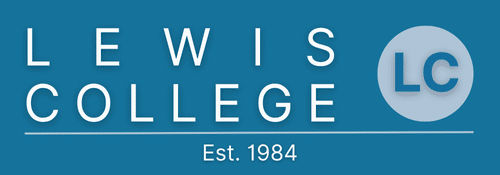
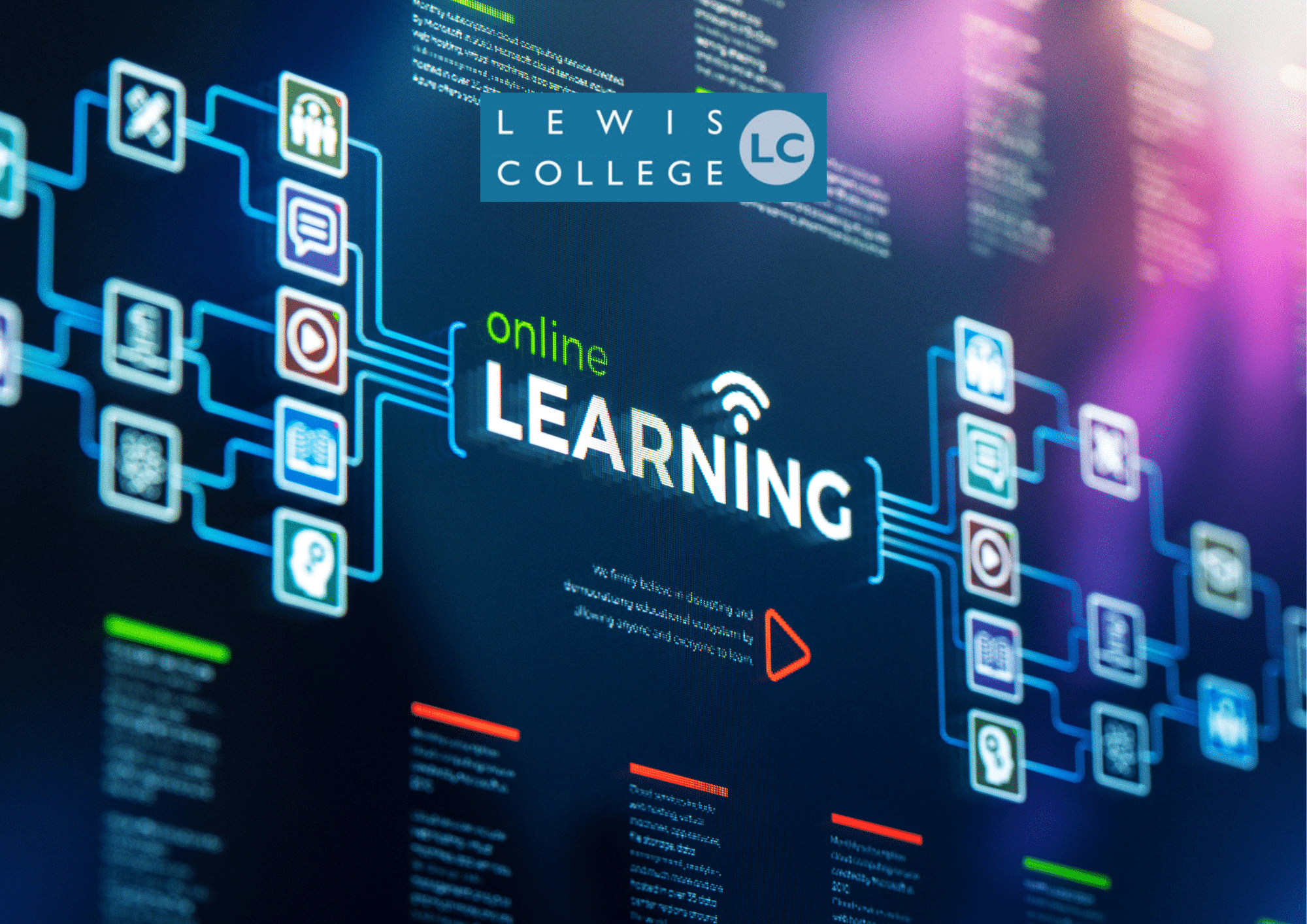
12 responses
Great article!
Brilliant and informative article!
Thanks for sharing this insightful perspective.
Great article!
Very informative, a great read!
Great article!
Fantastic Article!
Thank you for the useful tips! Great article.
Great article, not sure I have managed the art of effective online study, but lots of insightful tips here.
A great article. Very helpful!
Very useful article. Thank you for the advice.
Great advice with useful tips no matter which course you decide to take.
Great article. Extremely useful!